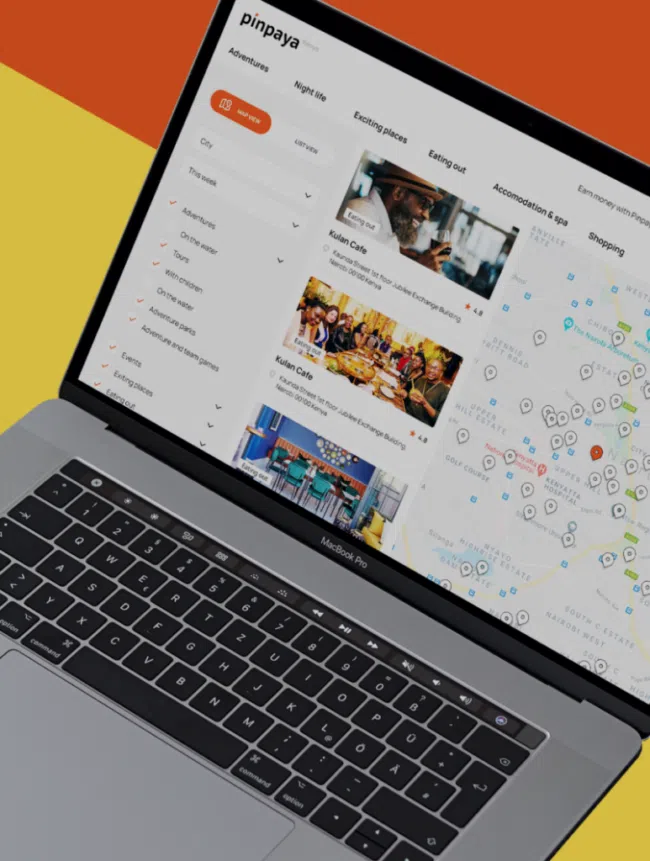How to Create a Catalog with the Help of Experts in WooCommerce
Pineparks experts in Woocommerce will help you develop a project of any complexity related to WordPress and PHP. A catalog is basically a list of items neatly arranged in a symmetrical or alphabetical order. This is ideally what you find in online shops for the products or services offered.
WordPress developers use a WooCommerce catalog plugin to create single-page view listings for all products offered by a client. This is necessary for Eshop Web Development Services London as a website visitor can go through all the options available to get a rough idea of the business in question. It also simplifies a customer’s work as they can sort the different products and get what they are looking for.
In Ecommerce Website Development Services London, a catalog layout is included to neatly display products more compactly to meet the default online store layout. Catalogs are essential for both big and small businesses. They help retail and wholesale traders display their products in an organized manner, restaurants their menus, service providers their services, and so forth. It’s the ideal approach to help customers skim through your offers and discounts, upcoming products and services, and help them initiate a purchase decision.
So how do you create a catalog?
WooCommerce Catalog Mode Plugins Options
Catalogs are created by particular plugins initiated and deployed to enhance your customers’ shopping experience. The best WooCommerce Catalog Mode plugins that you can use for this functionality include
- WISDM Product Catalog Manager
- Catalog for WooCommerce
- WC Catalog Enquiry
- YITH WooCommerce Catalog Mode
- eCommerce Product Catalog Plugin for WordPress
- ELEX WooCommerce Catalog Mode

All these plugins are free and practical, and valuable and can help you achieve the set goal of effectively categorizing your products. However, for the sake of this tutorial, we will walk you through the process of creating a catalog in WooCommerce using the WISDM Product Catalog Manager. This is a simple and quick way of approaching the task and is also the most preferred one in Custom Online Store Development Services UK.
So how do you create a catalog?
Creating a Catalog in WooCommerce
The steps involved in creating a catalog in WooCommerce using the WISDM Product Catalog Manager include
1. Install the WISDM Product Catalog Manager
The installation process involves downloading the Product Catalog Manager in WooCommerce and activating it. You can always find it online, so you don’t have to worry about accessing it. For the activation, the necessary steps to take include
- Navigate to the WordPress Dashboard
- Click the “Plugins” button
- Select “Add New”
- Upload the .zip file
2. Enable Guest Settings
Guest settings are essential for your catalog section to attract registered users. The guest settings will only show the guest visitors the product photos while hiding the prices and purchase options. This triggers them to register on your website to access the above details. Most registering users purchase the products, which are good odds for the business.
The process involves enabling the guest settings by clicking on the button on the given page. In your settings, you have to allow the guest to have restrictions by opting to hide the price but be able to add to the cart choice. This functionality also helps guests feel unique upon registration, as your business products or services are now exclusively available to them.
3. Redirect the Customers
A Placeholder is critical for this step, as guests will need it to move forward with their interest in your products. A Placeholder pops when a guest clicks the product with a hidden price and adds to the cart option. You can use simple text such as “Please log in to add this product to your cart” and include a link that will navigate them to another page. This can be the product info or a custom page for any planned action.
4. Save and Test the Catalog
You will then save the catalog you have created and test it to see if it performs the given directories you intended. This step is crucial as it will ideally be what your customers will experience when using the site.
Catalogs are essential in WooCommerce as they are critical in ensuring your customers have an excellent experience while shopping with you. Expert knowledge in creating the given catalogs is vital, especially if you have new products or exclusive offers for your registered users.
Are you looking to get Experts in WooCommerce? Click here to enjoy quality Eshop Web Development Services London.